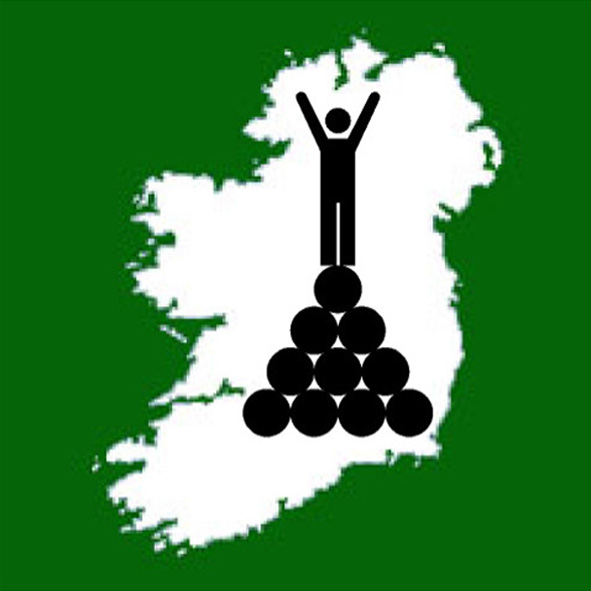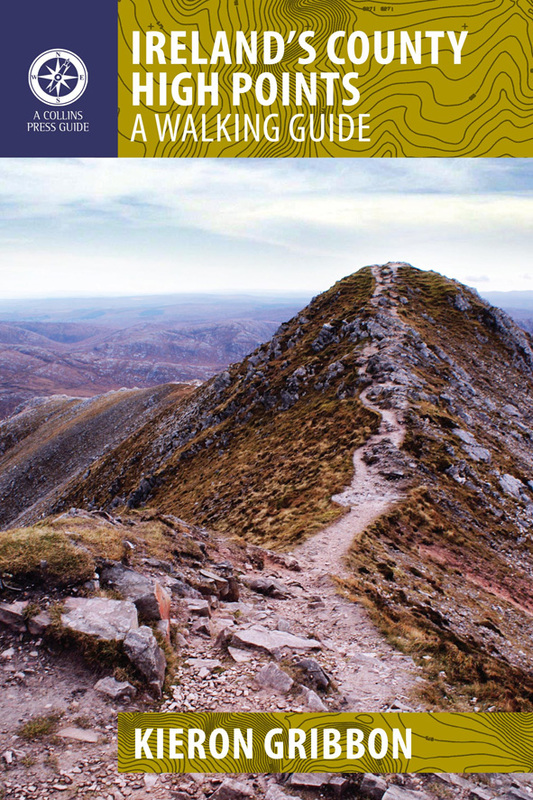Peakhunter is High Point Ireland's official logging partner. Individuals must download the Peakhunter app and create a personal profile before they can take part in either of the following initiatives:
Individuals wishing to earn High Point Ireland Certificates of Completion (for any of our various list challenges) or Certificates of Excellence must also use the Peakhunter app to log their mountain summit and / or High Point visits..
How to log mountain summit and High Point visits using Peakhunter
- All-Ireland Hillwalking Championships
- Irish Challenge Hillwalker of the Year
- Irish Mountaineer of the Year
- Irish Highpointeer of the Year
- Community Hillwalking Competitions
- 25 Irish High Points Challenge
- 25 Irish Mountains Challenge
Individuals wishing to earn High Point Ireland Certificates of Completion (for any of our various list challenges) or Certificates of Excellence must also use the Peakhunter app to log their mountain summit and / or High Point visits..
How to log mountain summit and High Point visits using Peakhunter
- Install the Peakhunter app on your smartphone and create a profile (you only need to do this once).
- Sign into your Peakhunter account on the smartphone app (if not already signed in).
- In the app's settings, download all the Ireland and United Kingdom locations. We recommend that you do this every few months to ensure that you have the most up-to-date set of locations.
- Submit a Sport Hillwalking Entry Form if you wish to compete in the Irish Sport Hillwalking competitions.
- Visit Sport Hillwalking locations in the real world. Don't forget to bring your smartphone to log your visits.
- While you are physically present at a mountain summit or High Point location, the Peakhunter app will allow you to log it as a successful visit. When the app asks you to create a log, all you have to do is press the button on your phone.
- If the app does not permit you to log a visit, you may have to wait for a couple of minutes for the GPS signal to improve. If it still doesn't allow you to log it, you may have to move a few metres away from the actual real-world location to enter the logging zone.
- If you have to move away from a location to log it on the app, that location's saved coordinates may be slightly out on Peakhunter. In this case, log it wherever the app allows you to. Feel free to create a new waypoint where you believe the correct location to be in the real world. Send Peakhunter an email to let them know if you create a new waypoint for an incorrect location. Before creating new waypoints, please study the area immediately surrounding the location to visually identify the true summit or High Point on the ground, bearing in mind that any man-made markers (trig pillars, cairns, crosses, etc) might not necessarily mark it.
- Each log will initially be stored offline on your phone until you have adequate mobile coverage to upload to the Peakhunter platform, at which point you will be required to perform a sync. This is done in the Log Book section of the app.
- Take some photos at each location when you log it. To count a logged visit towards any of our initiatives, you must add at least one photo to each log entry on Peakhunter. Feel free to include a selfie or two. Not only are these a great way to remind your future self of past achievements, they may also be called upon as a secondary means of verification for visits if case . As a backup, each visit to a location should be verifiable from a photograph or video (i.e. a photograph or video which clearly shows you at each relevant High Point location). It is unlikely that photographic or video evidence will be requested as proof of visits to Sport Hillwalking locations, but it is recommended to have this backup in place. If photographic / video evidence is requested, it should be viewable on one of the following websites: Twitter; Facebook; Instagram; Flickr; YouTube; or your own website / blog. Peakhunter logs will be the only acceptable means of verification unless photographic / video evidence is specifically requested by us. In the very unlikely event that such a request were to be made, it will be stated on this page, High Point Ireland's social media channels and the High Point Ireland blog.